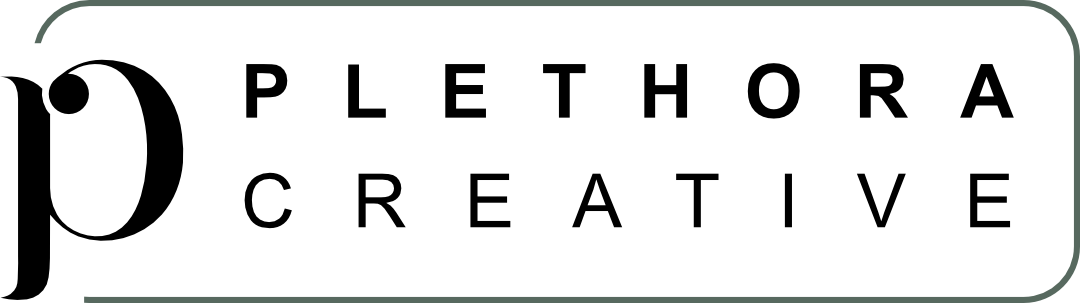Quick Tip: You Need an Email Signature
Creating an effective email signature may be something you haven’t yet taken the time to do for your business. But why should should you bother? Your email signature can help build brand recognition, drive traffic to your website, act as a digital business card being handed out to everyone you interact with via email, and establish you as a leader in your industry.
The best part? It’s a quick improvement that should take you less than 15 minutes to set up.
What should go into an email signature?
To get the most out of your email signature, consider including the following elements:
- Your name and job title: This will help people identify who you are and what your role is in the company.
- Your company’s logo: Adding your logo will help build brand recognition and make your emails stand out.
- A tagline: A tagline is a great way to showcase your business’s mission or values.
- Contact information: Make sure to include your email address, website URL, and phone number so people can easily contact you. (Don’t have a website? We can help!
- Social media links: Adding links to your company’s various social media accounts will help you connect with customers and followers.
- A call to action: Include a call to action that fits with your marketing plan and goals, such as “Follow us on Twitter” or “Check out our blog” to encourage people to take action.
I’m convinced, and I know what I want my signature to include… now what?
Follow along as I create a signature in Google Workspace!
Use Outlook? Try these instructions.
Use Zoho Mail? Try these instructions.
Take a couple minutes out of your busy business-owner day and create an email signature that works for you to make a strong impression and help build your company’s brand.

Perry Kirkpatrick
is a seasoned web designer and digital strategist with over 12 years of experience crafting stunning, high-performing websites and graphics.
Her creative journey began in book design for indie authors before expanding into branding, web design, and digital marketing. With hundreds of successful projects under her belt, Perry blends artistic vision with strategic thinking to help businesses stand out online.
When she's not designing beautiful things, Perry enjoys writing, playing multiple musical instruments, and keeping up with the joyful chaos of four kids.